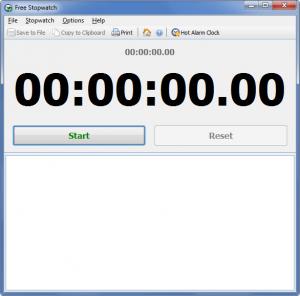Free Stopwatch
4.0
Size: 1.45 MB
Downloads: 3498
Platform: Windows (All Versions)
If you want a properly good stopwatch application but you do not want to part with any of your money, you are well advised to get the appropriately named Free Stopwatch application for Windows. You are sure to enjoy the functionality and you are sure to like that accessing said functionality is a very straightforward matter.
Seeing that the Free Stopwatch installation file is only 1MB in size, its safe to say that downloading it onto your machine will not take long. The same can be said about going through the installation process itself; a simple setup wizard will guide you through it and you will be done in no time at all.
A look at the application’s interface and you will immediately figure things out. At the top you have the timer, below it a Start button that turns to a Stop button when you press on it and a Reset button that turns to Lap when you start the timer. Underneath there’s a list that presents all recorded lap times.
Using Free Stopwatch is a very simple matter. To start the timer, just hit the Start button or use the F2 hotkey; to stop the timer, hit the Stop button or use the F3 hotkey. Record a lap with a click on the Lap button or by hitting the F4 key, reset the whole thing by clicking Reset or using the F5 hotkey.
All lap times are presented as a list on the application’s interface. It must be mentioned here that you can remove the entries you want from this list. It must also be mentioned that, from the Options menu, you can get the application to show a stopwatch in a floating window and you can enable a metronome that will play a ticking sound every second.
Free Stopwatch doesn’t cost a thing, works as advertised, and is quite user friendly.
Pros
The installation process does not take much of your time. You will immediately feel at home with the interface. Hotkeys are supported. You can enable the option to show a stopwatch in a floating window. Remove entries from the list of lap times. Free Stopwatch, as the name points out, is free.
Cons
None that I could think of. Tip: stopwatch functionality is included in Hot Alarm Clock, a properly good tool offered by the same developer. You will see a Hot Alarm Clock link on the application's interface.
Free Stopwatch
4.0
Download
Free Stopwatch Awards

Free Stopwatch Editor’s Review Rating
Free Stopwatch has been reviewed by George Norman on 21 Dec 2012. Based on the user interface, features and complexity, Findmysoft has rated Free Stopwatch 4 out of 5 stars, naming it Excellent